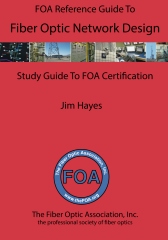“More businesses are turning to Category 6A cabling for their network infrastructure,” notes the company. “This decision is primarily being driven by affordable price, high quality, and exceptional performance. THe followings are five reasons why you should choose Category 6A cable for your enterprise applications”:
1. Category 6A supports all data rates up to and including 10GBASE-T.
Category 6A ensures that your installation will be prepared to run all data rates up to and including 10 gigabits per second. Businesses today rely on data-heavy applications like video, wireless, and desktop virtualization, so it’s critical to have a network infrastructure that will support these and future applications.
2. Speeds like 10GBASE-T will soon become common.
It’s expected that common low-cost, mass-market switches will require Category 6A cable before the end of 2016. This is reinforced by industry forecasts that predict 10GBASE-T will soon be the norm.
3. Wireless access point speeds are accelerating.
The growing demands of mobile devices are driving the need for greater bandwidth. Today’s high-end wireless access points can operate around 1.2 to 2.6 Gbps. Seven Gbps WAPs are expected by 2017, and they’ll require 10GBASE-T. Category 6A cabling infrastructure has the capacity to meet these needs.
4. There are no bundle limits for applications like HDBaseT or higher Power over Ethernet (PoE++).
HDBaseT places bundle limitations on Category 5e and 6 due to alien crosstalk. Because Category 6A is designed to suppress alien crosstalk, there are no limitations on bundling with Category 6A. Category 6A cables are also much better at dissipating heat. This makes them perfect to manage the upcoming 802.3bt PoE++ standards since they deliver both 49W and 96W of power to end devices. Due to the higher 96W power running on multiple cables in a bundle, Category 5e and 6 bundle sizes will be limited – Category 6A cables will not be.
5. 10GBASE-T is the low-cost 10 gigabit option.
When comparing prices per gigabit, 10GBASE-T provides a much lower total cost of ownership versus 1000BASE-T. This is driven by increasing switch volumes (which are driving down prices) and the introduction of more LAN on Motherboard (LOM) servers with “free” RJ45 connectivity.